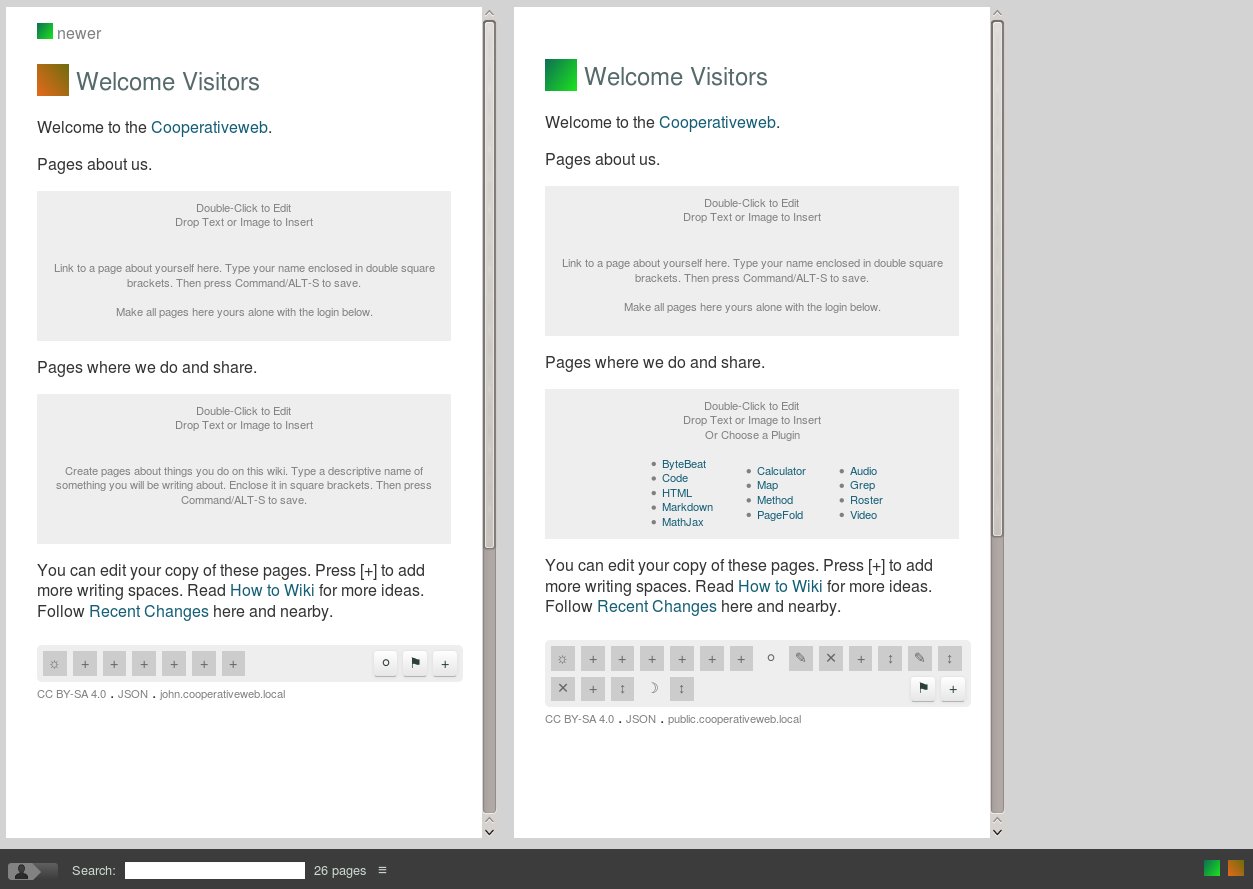
Your Persona login status. All grey is logged in; with orange is logged out. Click to change.
This is the 'neighborhood'. When you visit a page on your wiki shared by another user, that user is added to your neighborhood. Click the icon to open their 'welcome visitors' page to the right of your current page.
This controls the privacy of the page. The default is public, so click if you want to keep it private
Fork a page. When visiting a page of another that interests you, copy the page into your own wiki by clicking here(more on this below)
Page of another user, produced from clicking icon in upper left corner. Clicking here will change the context to the other users wiki. At this point, you are a guest if you return to your own page and will not have edit permissions. You will need to change context back to your own wiki by clicking its icon
The entire revision history for the current page. Click or hover over any element for more information about the revision or to open it in a new window to the right of the current page
This grey area is the result of clicking the '+' button below which adds a new 'factory' element, which is a space to add text, wiki-markup, links, or to use syntax related to a specific plugin(for instance, the HTML plugin allows standard html to be added to a wiki-page)